 Your database contains all your important information if the database is erased or corrupted you lose everything.
Your database contains all your important information if the database is erased or corrupted you lose everything.
Sometimes accident can happen when we least expert it. If you can have made a careless mistake and your database is gone how can you restore your data in your database?
So Backup your database regularly.
If you are use WordPress so you can use backup plugins for take database backup.
WP-Database-Backup :When plugin is installed and active. you can backup your blog database easily in single click. Some time you have create database backup on your server or localhost and if some one hack your site or you have made some mistake then how can you recover your database which include important information. So it is important to save your database safer place like FTP, on your Email or Dropbox.
We have added new feature in WP Database backup which store your database backup on safer places like FTP, Email, Dropbox. Also you get email after successfully database backup created.
WP Database Backup
WP Database Backup plugin helps you to create Database Backup and Restore Database Backup easily on single click.Manual or automated backups
Author: Prashant Walke
Features included
1)Create Database Backup
WP Database Backup plugin helps you to create Database Backup easily on single click.
2)Autobackup
Backup automatically on a repeating schedule
3)Download backup file direct from your WordPress dashboard
4)Easy To Install
WP Database Backup is super easy to install.
5)Restore Database Backup
WP Database Backup plugin helps you to Restore Database Backup easily on single click.
6)Email Notification
Get email after successfully database backup created.
7)Store Database Backup on Safer Place
Store your database backup on safer places like FTP, Email, Dropbox
8)Inbuilt Help
9)Great look and Feel
WP Database backup is user friendly.Simple configure setting.
Few of the Key Features
1. Database Backup easily on single click
2. Autobackup
3. Restore Database Backup easily on single click
4.Email Notification
5.Store Database Backup on Safer Place
Installation
1. Download the plugin file, unzip and place it in your wp-content/plugins/ folder. You can alternatively upload it via the WordPress plugin backend.
2. Activate the plugin through the ‘Plugins’ menu in WordPress.
3. WP Database Backup menu will appear in Dashboard->Tool->WP-DB-Backup. Click on it & get started to use.
Create Backup
1) Click on Create New Database Backup

2) Download Database Backup file.
Restore Backup
Click on Restore Database Backup
OR
1)Login to phpMyAdmin
2)Click Databases and select the database that you will be importing your data into.
3)Across the top of the screen will be a row of tabs. Click the Import tab.
4)On the next screen will be a location of text file box, and next to that a button named Browse.
5)Click Browse. Locate the backup file stored on your computer.
6)Click the Go button
If you like this plugin then Give rating on WordPress.org
If you have any suggestion to improve WP-Database-Backup plugin feature then drop mail on walke.prashant28@gmail.com
Support us to improve plugin. your idea and support are always welcome.
Get Pro ‘WP All Backup’ Plugin
WP All Backup will backup and restore your entire site at will, complete with FTP & S3 integration
Features
- Complete Backup
- Only Selected file Backup
- ZipArchive
- PclZip
- Scheduled backups
- Set backup interval
- Manual backup
- Multisite compatible
- Backup entire site
- Include media files
- Exclude specific files
- Downloadable log files
- Simple one-click restore
- Set number of backups to store
- Automatically remove oldest backup
- Amazon S3 integration
- FTP and SFTP integration
- Server info quick view
- Support
- New Updates
Get Flat 25% off on WP All Backup Plugin. Use Coupon code ‘WPDB25’

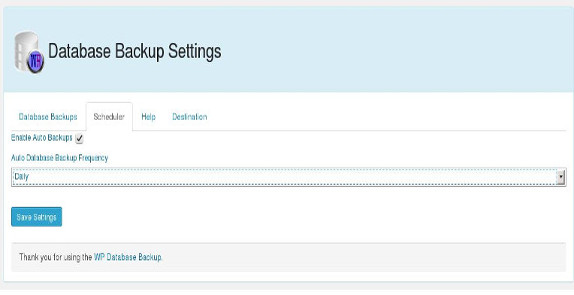
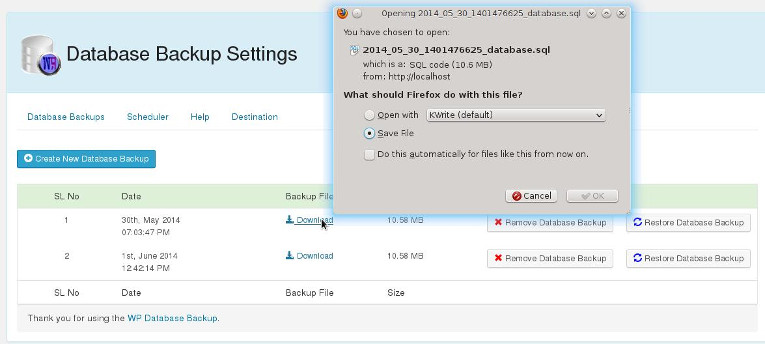

I have this installed on 2 different WP installs. Works great.
I’m trying to get it to work on a test server that has been built up with Ubuntu 16.04. So far, nothing.
I click on the create database expecting a file to appear int he wp-content/uploads/db-backup folder and nothing. No errors telling me there was a problem. It does create a database entry, but no files.
Any idea what the permissions need to be on which folders?
This is generally caused by an access denied problem.
You don’t have permission to write in the wp-content/uploads.
Please check if you have the read write permission on the folder.
also make sure that wp-content/uploads/db-backup folder have the read write permission (set permission to db-backup folder 777).
let me know if issue still persist after changing permission.
Also please check error log file.
Question: Is it possible to restore a single page that goes missing without having to restore the entire theme or database? Would that only be available with your pro version?
I’m also getting the warning (from WP debug)
WARNING: wp-admin/includes/template.php:1225 – Illegal offset type
do_action(‘admin_init’), call_user_func_array, WPDB_Admin->wp_db_backup_admin_init, add_settings_section
Thanks for very easy and simple plugin for db backup.
Is it possible to make automatically zip or tar.gz my database, now it is not zip.
I have noted your point and try to implement in near feature version.
Hi,
For some reason I cannot get this plugin to work with the installation of one of our customers: first, I kept getting a Page full of errors, ultimately crashing my browser: mysql_real_escape_string(): Access denied [actually correct user]@’localhost’ (Using password: NO)…
-> Why wasn’t the request using passwords?
Then on the 10th try, without actually changing anything, there was no page full of errors anymore, just what a different user already described:
Connected to [my server].
Logged in as $user
Uploading package to FTP repository…
File was uploaded successfully
Warning: Cannot modify header information – headers already sent by (output started at /home/www/soulkitchen/webseite-2014/wp-content/plugins/wp-database-backup/includes/admin/Destination/FTP/preflight.php:70) in /home/www/soulkitchen/webseite-2014/wp-includes/pluggable.php on line 1178
Which looks close enough for me.
But at any stage, the .sql files only included either just empty values (“”, “”, “”, “” …) or NO INSERTS AT ALL…
Can you help me find out what is going wrong here?
And keep in mind that this seems to be a common problem with this plugin…
Using WP (4.1.1) and the latest version of your plugin (2.2)
PS: I noticed a double declaration in wp-database-backup/includes/admin/class-wpdb-admin.php on lines 537/538:
$filename = $details[‘filename’];
$filename = $details[‘filename’];
Although there’s no harm done here, I can’t help thinking that it’s unnecessary
Hi Prashant, I’ve heard really good things about WP database backup, however after I installed the plugin and try to create a new backup it takes me to a 404 error. I am pretty sure this is because I moved the wordpress install from a subdirectory to the root, so the site is accessed from the root, but the admin area is still accessed via the subdirectory (for instance: http://www.site.com/subdir/wp-admin). When I click the button to try and backup it directs me to http://www.site.com/wp-admin/….. Can you point me to the line of code were this URL is generated so I can try and fix it?
Hope the question is clear enough. Thank you in advance.
I have question. If I need only 7 days backups, is it posible to delete older then 7 days backups automaticly?
Hi,
As of now this feature in not available in WP Database Backup.
I have note your point and try to implement in next version.
Thanks for your suggestion.
Thank you very much for this plugins
hi walka,
first thank you for great a plugin. i appreciate it!
but i have a bug:
i attached my dropbox account to your plugin,
but it saves me a “backup” that weight 0KB.
so basically it backups nothing.
can you help me please?
Hi,
Download latest version(2.1.2)
We have fixed this bug.
HI WP Databse Backup Team i use “wp database backup 2.1″ and recognized a problem with next gen galley and next gen gallery voting. When WP Backup ist activated i can’t filter galleries in nag voting and i can not edit galleries in next gen gallery. (i used the most actual version of wordpress and all plugins). When WP Bakup ist deactivated all picture plugin work correctly.
Thanks for your feedback and let us know issue with NextGen Gallery plugin.
We have fixed this issue and release new version.
Download latest version(2.1.1)
WP Database Backup v2.1 > Disqus Comments System 2.77 – on WordPress 3.9.2
Thoroughly tested all plugins (deactivated all but Disqus and your plugin), and found that your plugin causes all async functionality in the Disqus plugin (access to the plugin settings, ability to use settings page features like sync comments, export comments, etc.) to break. (See screenshot: http://prntscr.com/4duiqj) Does not break the comment plugin entirely – it still works on the front-end – but breaks the administration settings for the plugin.
Again, only the database plugin causes this issue. Clean install on a new site provided the problem. Please test and correct. Thanks!
Love the plugin, by the way. Very simple and effective. Will rate it on the WP repository once this issue is fixed, or ignored 🙂
We have fixed this issue and release new version.
Download latest version(2.1.1)
Hi,
Thanks for let us know issue.
Download latest version(2.1)
We have solved this issue and also added new features.
If you face any problem after update new version then let us know.
Happy to help!
Our try is make good and perfect database backup plugin.
Hi ,
Installed it recently but cant get it to work. I’m on the very latest WordPress 3.9.1
Hi,
Is your issue resolved?
Download latest version(2.1)
If you face any problem after update new version then let us know.
Happy to help!
Our try is make good and perfect database backup plugin.
Hi,
Is your issue resolved?
Download latest version(2.1) and let us know if problem still persists.
I just updated to WordPress 3.9.1 and got this message at the top of the dashboard. I deactivated plugins until I identified it as WP Database Backup. I really need to fix this because i have it installed on on my sites.
Warning: Illegal offset type in /home3/ajeffrey/public_html/wp-admin/includes/template.php on line 1135
Pretty nice post. I just stumbled upon your
weblog and wished to say that I’ve truly enjoyed browsing your blog posts.
In any case I will be subscribing to your feed and I hope you write again soon!
После обновления плагина, вылазит вот такая ошибка Warning: Illegal offset type in /home/блог/блог.com/www/wp-admin/includes/template.php on line 1135
Hi Prashant,
I am managing a WordPress website (latest version, 3.9.1) running a Lemon Chili theme and installed WP Database Backup as my backup tool. However, there’s an issue when I activate it, it gives this message >> Warning: Illegal offset type in /cust-web/d/e/D5826318/sites/www.tbreakcafe.com.au/html/wp-admin/includes/template.php on line 1135
When I deactivated the plugin, the message disappeared. I tried this several times to be sure.
Hope you can check what’s the issue on this.
Thanks,
Jaysarie
Hi,
Thanks for let us know issue.
Download latest version(2.1)
We have solved this issue and also added new features.
If you face any problem after update new version then let us know.
Happy to help!
Our try is make good and perfect database backup plugin.
This plugin is fantastic.
You want to add support for translations? I would like to help with the Portuguese version en.
Hi,
Thanks for your suggestion.
Currently plugin does not support for translations.
We have noted your point and try to implement in near future version.
Great idea. I would love to collaborate doing the pt_BR version.
Hugs.
although this was awesome and working at one point, then I updated and was unable to do anything with my website in wordpress. I kept getting the error Warning: Illegal offset type in /home/content/96/12233296/html/wp-admin/includes/template.php on line 1135. I contacted the theme company and they found that it was this problem interfering with the website. I’m going to look for a replacement. Hopefully you can get this fixed. thanks.
The WP Database Backup Plugin is throwing a PHP error on some sites:
Warning: Illegal offset type in /home/content/xx/xxx/html/wp-admin/includes/template.php on line 1135
Deactivated all plugins and reactivated, this is the only one that brings the error about.
Hi,
Download latest version(2.1)
We have fixed this bug.
Let us know if problem still persists.
I just loaded a clean copy of wordpress 3.9.1. It came up fine. I then loaded your plugin WP Database Backup
Version 2.0 | By Prashant Walke When I activated it I got the following errors:
Warning: Illegal offset type in /home/content/75/12767275/html/wp-admin/includes/template.php on line 1135
Warning: Cannot modify header information – headers already sent by (output started at /home/content/75/12767275/html/wp-admin/includes/template.php:1135) in /home/content/75/12767275/html/wp-includes/option.php on line747
Warning: Cannot modify header information – headers already sent by (output started at /home/content/75/12767275/html/wp-admin/includes/template.php:1135) in /home/content/75/12767275/html/wp-includes/option.php on line74
THis is not the first site I have seen this error as well. I need to reinstall a clients site via the backup file I that I created with your plugin.
Pls help
Thank you
Aloha,
Gary
Hi,
I updated your WP Database Backup plugin this morning and it knocked out my site. I figured out what happened quickly, deactivated the plugin, and the site came back up immediately. Here’s the error message that my site displayed on the top of every page:
Warning: include_once(includes/admin/class-wpdb-admin.php): failed to open stream: No such file or directory in /hsphere/local/home/richardp/2014tmgaconference.org/wp-content/plugins/wp-database-backup/wp-database-backup.php on line 79 Warning: include_once(): Failed opening ‘includes/admin/class-wpdb-admin.php’ for inclusion (include_path=’.:/hsphere/shared/php53/share/pear:/hsphere/shared/apache/libexec/php53ext/php/’) in /hsphere/local/home/richardp/2014tmgaconference.org/wp-content/plugins/wp-database-backup/wp-database-backup.php on line 79
Do you know what went wrong?
Thanks
Is there a reason the plugin no longer shows up in the admin navigation panel anymore? I swear it was under tools and now today it’s gone. It’s still doing the scheduled backups in the ftp, but I can’t see it to change any options in the admin ui.
Hi. I have attempted to install wp database backup through the word press plugin –> install section. However, while the plugin appears to install, it is not available from the “tools” menu. What am I doing wrong? I have deleted it and reinstalled, to no avail. I have installed it in other sites without problem. Can y ou help?
WP Database Backup | Prashant Walke
Just tested your plugin. Thanks for offering it! It’s much simpler than wp-db-backup. I’d like to suggest you add some compression for the generated SQL file on the server side, like gz.
Hi,
As of now ,this feature is not available in this edition , we have noted down your point and will try to implement it in near future versions.
Many thanks for your valuable suggestion .
Hi Prashant, I really like your plugin, however, I’m noticing that every other day list of available backups disappear from the WordPress admin panel even though they still exist on the FTP site in the default location. Also noticing that clicking on the link cannot find the file. Also the scheduler gets turned off. Any thoughts?
WordPress 3.8.3
WP Database Backup 1.0
Thanks!
Steve
Hi,
This is generally caused by an access denied problem.
You don’t have permission to write in the wp-content/uploads.
Please check if you have the read write permission on the folder.
Alternatively, you can find database backup file iv wp-content/uploads/db-backup this folder
I am having the same issue and my read writer permission looks fine. Any other ideas?
* write not writer. 😉